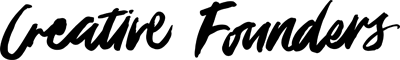8 VISUAL MARKETING TOOLS YOU NEED TO KNOW
When it comes to marketing (especially in the digital world), visuals are everything. They’re the first thing that catches the eye and they have the potential to draw people in and get them cruising around your website and your online shop. Visual marketing is even more important for artists and creative entrepreneurs because people need to see your work in all its glory and get a good sense of your vision and brand. For those who need a bit of help in the visual department, the following are some great tools that can help you elevate your brand awareness and online reach.
8 VISUAL MARKETING TOOLS YOU NEED TO KNOW

Canva
Canva is a free graphic design programme that makes it easy to create custom images, headers, ads and marketing materials without a whole lot of tech savvy. Simply upload your photos or use one of their ready-made templates, choose from a comprehensive array of options like Facebook images or blog infographics, and then use the simple drag-and-drop system to format your material. They also have cool photo editing options, creative text elements and background colour palettes so you can customise away. The best part? It’s completely free unless you decide to go for their premium options.
Pinterest is one of our favourite marketing strategies because it’s super easy and free to use, and if used properly it can actually drive a huge amount of traffic back to your site. The idea is to create fun eye-catching boards with images of your products that contain links leading back to your website and online store. And it works the other way too—you can add a ‘pin-it’ button to photos on your website so people can share them on their Pinterest boards, thus increasing your reach. In addition, Pinterest is also a great place to check out graphic designers and other creative types who might be able to help you build a logo or better your brand.
PicMonkey
For those who haven’t quite got the hang of Photoshop or just can’t afford the price tag, PicMonkey is a free photo editor that you can use online to make your photos looks great with cool filters, frames and effects. You can also play around with a bit of graphic designing, add text and create collages with multiple photos. Once you’ve got the hang of PicMonkey, you can use it to add logos to your pics or create visuals that follow a certain pattern in terms of colour, fonts and graphics so that your brand is easily recognizable no matter where it pops up.
Design Seeds
Need some inspiration in choosing the best hues to represent your brand? Whether it’s for your initial logo and website design or ongoing campaigns, Design Seeds is an awesome site that has hundreds of colour palettes based on photos of nature. You can search for palettes based on specific themes like seasons, creatures and market hues, and then when you find a colour you like, simply hover your mouse over the hue to get the code for the Hex web colour.
Mailchimp
Email marketing is a great way to let people know when you’ve got something new and exciting on the go, and people are much more likely to click through to buy your products if the newsletter or email blast is bright, bold and visually appealing. Mailchimp lets you design gorgeous layouts for your marketing emails with their pre-designed templates that you can customise using their simple drag-and-drop method to reorder images and content blocks. They also have sophisticated analytical tools that help you monitor how many people open the email, click through to your site, and buy your products.
Periscope
Video is a great way to share your story and the process behind your creations with your fans, and it definitely helps to draw in new people to your brand. Periscope is a live video streaming app that allows you to take real time videos on your smartphone and share them on Twitter. Capture anything from fashion shoots to behind-the-scenes studio action, and send them out into the Twittersphere to see how many hearts you can grab. The more hearts you get, the higher Twitter will shoot you up the ‘Most Loved’ list.
Available on iOS and Android
Piktochart
They say a picture is worth more than a thousand words, and this is truer than ever in this day and age where people are constantly scrolling and swiping away. Infographics are great for presenting a lot of information in an easy-to-read format, and they grab the eye much better than a block of text. But surely only a graphic designer could produce such a thing, you might think. Not when you have Piktochart, a free online editor that allows you to create cool infographics from over 400 templates and modify them to suit your needs with choices of background colours and images and the option to insert your own text and banners.
Over
For those always on the go, Over is a handy iPhone app to that allows you to instantly add text to your photos and post them on social media. You can add any text you like in a variety of fonts, colours and sizes, and they even have a tool that matches the font to a colour in the photo. You can also add cool effects like fading the font into the background, adding shadows to make it pop out, or hiding parts of the font behind sections of the photo. From inspirational quotes to logos and watermarks, Over has you covered.
FREE DOWNLOAD: The Art of the Perfect Blog Post!

This step by step checklist outlines exactly what to do before and after you press publish to make sure you blog post gets the attention it deserves and the results you want!